-
Quick-Start Guide Included
-
Practice Photos Included
-
For Photo & Video
-
14-Day Money Back Guarantee
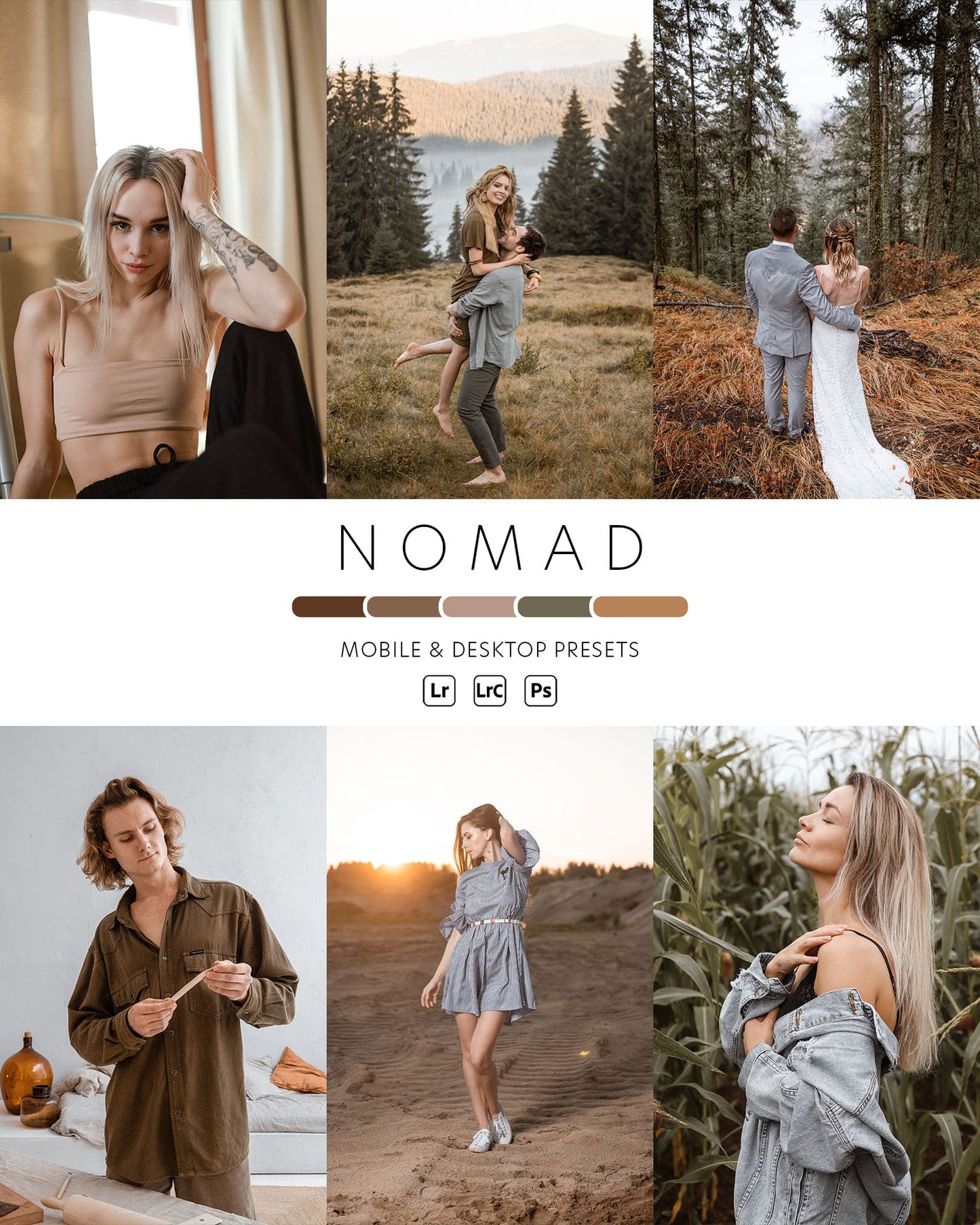

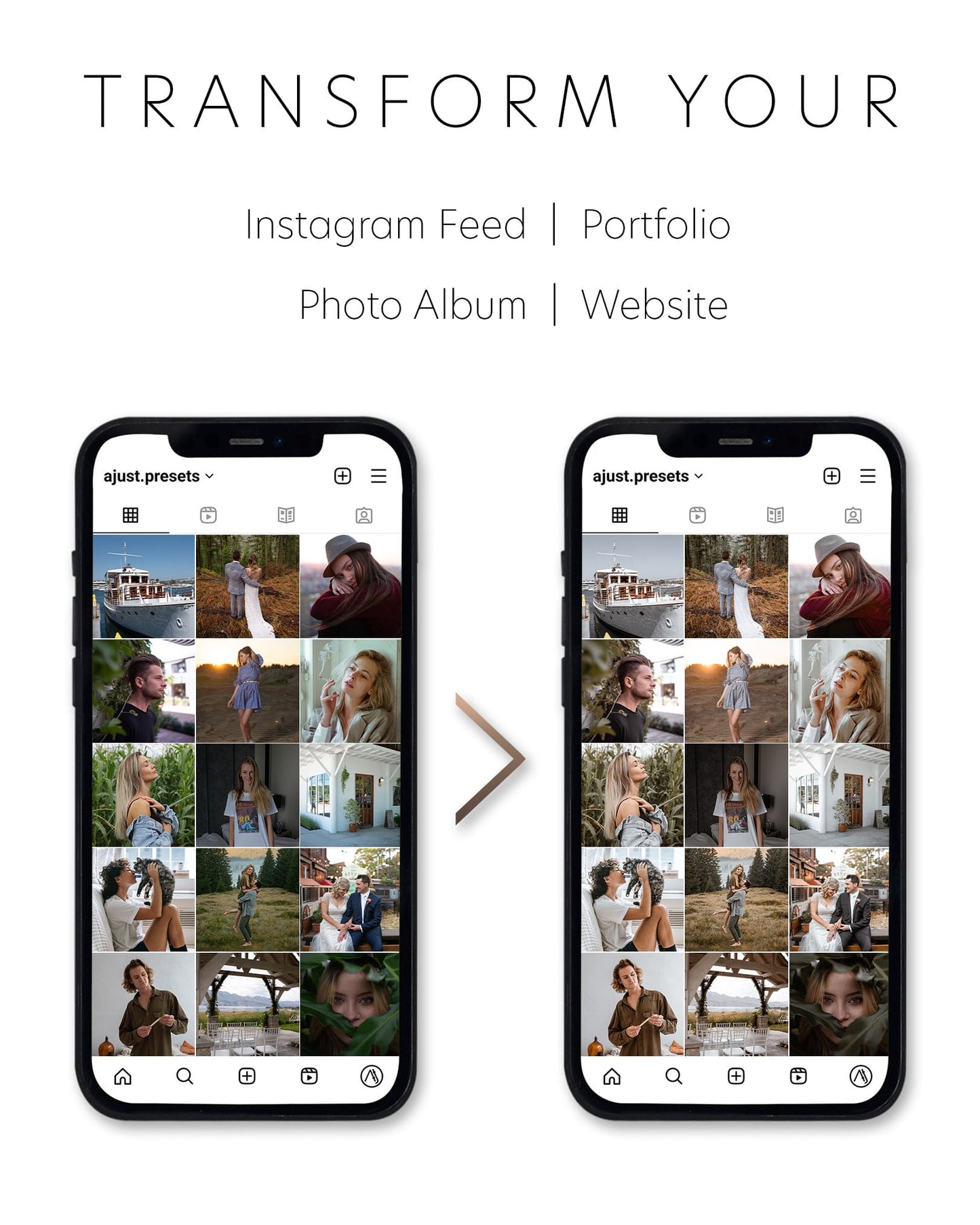

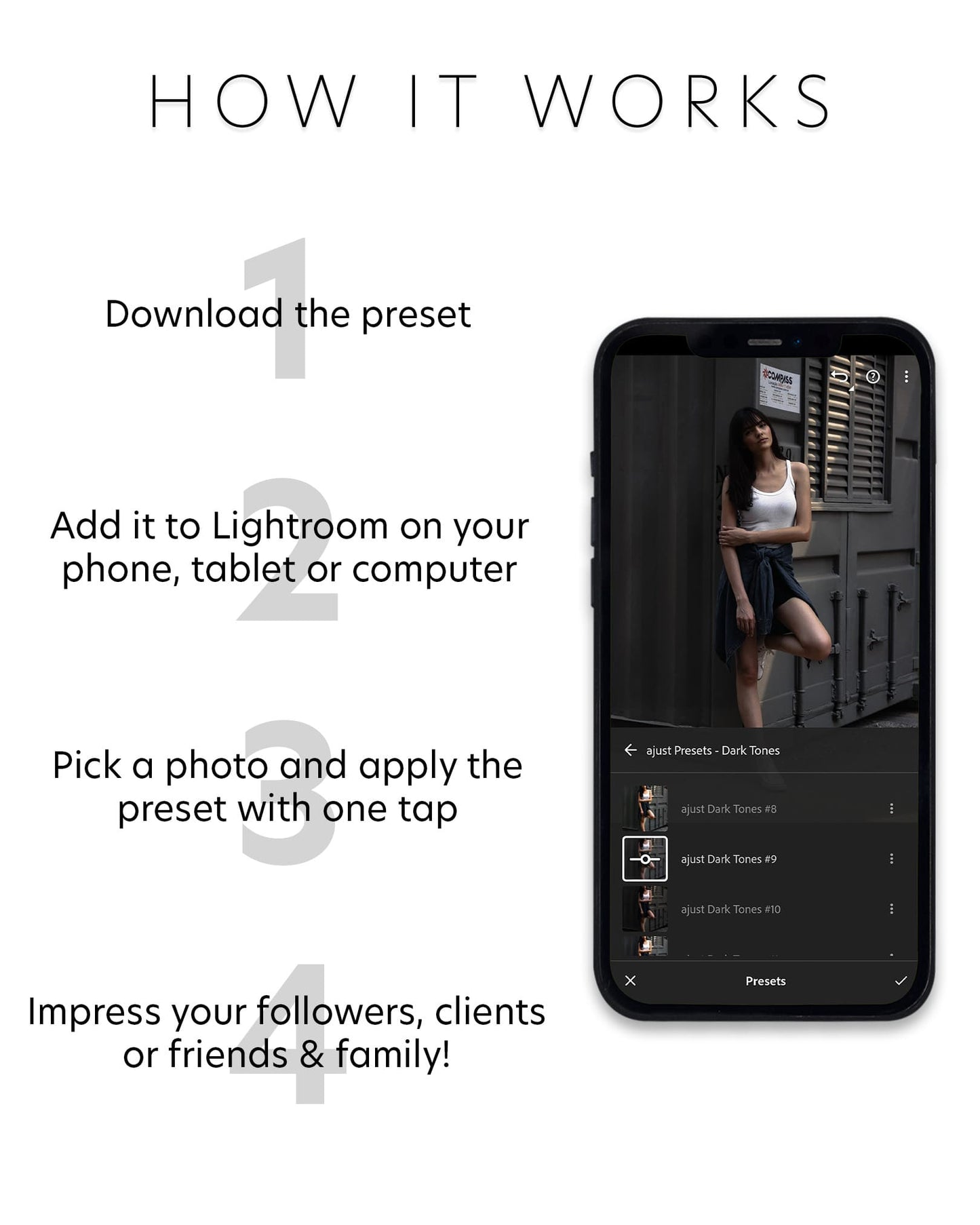

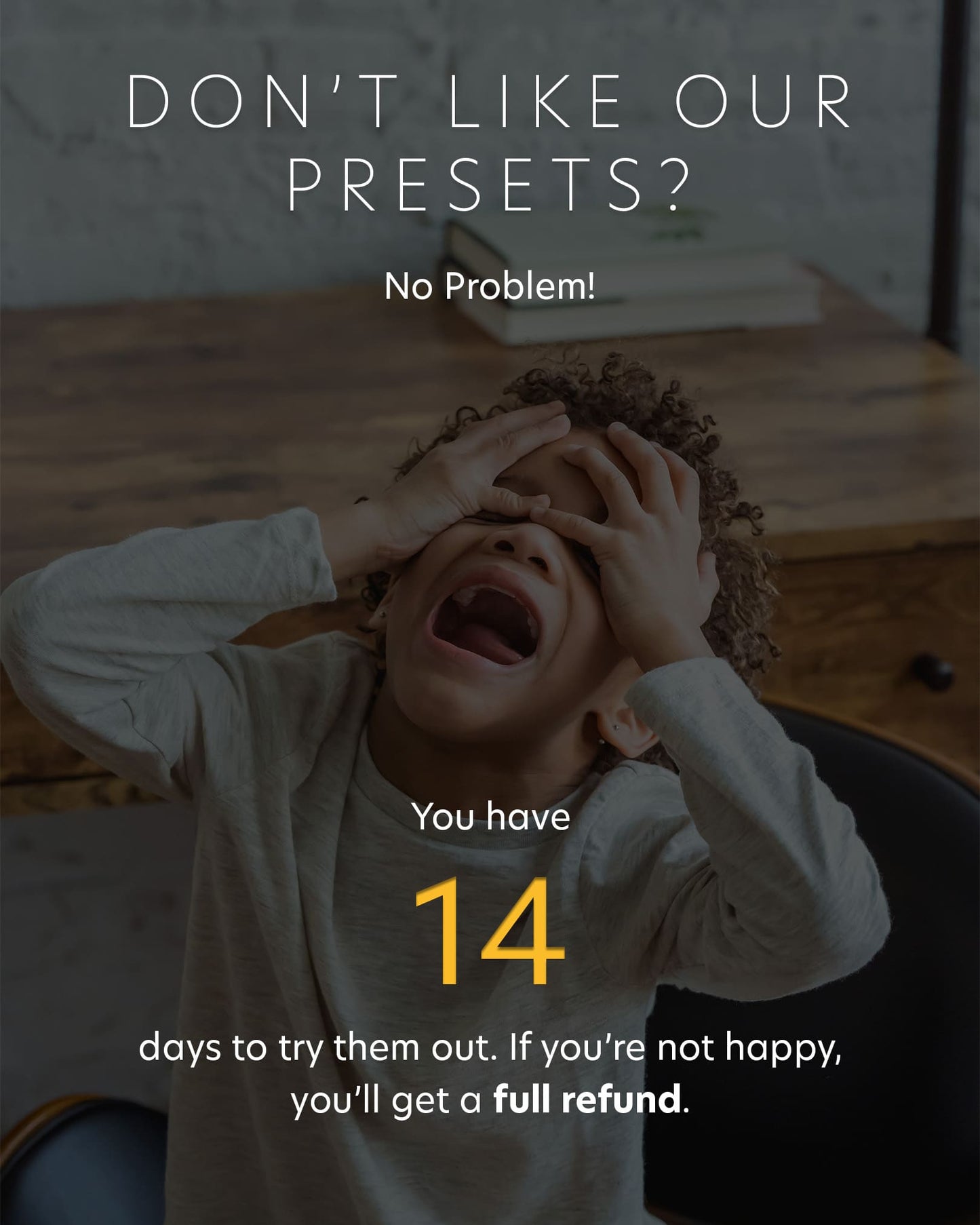










"I finally found presets that help me realize my creative vision. These are creative presets that will help you elevate your images to the next level. Great value for the price."
Why Choose Our Presets?
We believe in providing the best value and service to our customers. Here's how our presets stack up against the competition:
ajust Presets
Other Brands
Free Lifetime Updates
✓
✕
Compatibility
All versions of Lightroom, Photoshop Camera Raw
Lightroom 7.3+ only
Desktop & Mobile
✓
Some
For Photo & Video
✓
✕
Getting Started Guide
✓
✕
Money-Back Guarantee
14 Days
✕
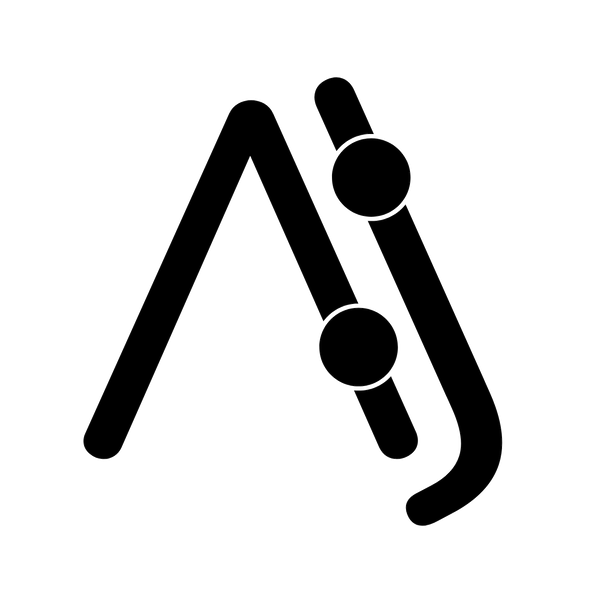


















 and 3158 others love our presets
and 3158 others love our presets






